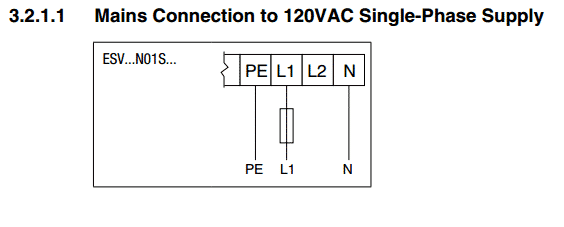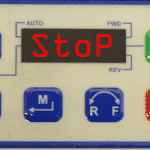How To Wire 120 Volt Input To An SMVector VFD Drive
The SMVector series of drives supports input voltages up to 600 volts. Although these voltages are pretty much the standard in the US, many people do not realize the differences in wiring between single phase and three phase. One of the slightly deceptive configurations in the 120 Volt SMVector drive is that it shows and L1 and L2 input but the hot wires are actually only wired to L1 and N.
Wiring the SMVector series drive is a simple enough process, but the proper safety precautions should always be taken to ensure injury or death do not occur. For this reason, it is ultimately the responsibility of the one performing to work to take the proper precautions as designated by their local safety laws and regulations.
Abstract:
This article illustrates how to wire an SMVector series drive for 120 volts main supply input. It also illustrates how to determine what voltage the SMVector drive is rated for.
Note: This tutorial and task should only be performed by a qualified drives specialist.
How To Wire 120 Volt Input To An SMVector VFD Drive:
Before You Begin: Make sure the drives input voltage rating is rated for 120 Volts AC by looking at the drives nameplate (the demonstration image below shows input voltage of 400/480 V 3 phase).
Note: 240 Volt Drives can be powered with 120 Volts but the wiring will be different and the drive must be derated for the application. Contact us for more details.
1. Make sure the mains power supply you will be wiring has been completely shut off and locked out.
2. Note the manuals wiring diagram for wiring 120 Volt single power phase to an SMVector drive. To protect your drive, it is recommended that you properly fuse the hot line coming into your L1 input.
3. Wire the 120 Volts hot wire to the L1 input.
4. Wire the 120 Volts common wire to the N, or neutral, input.
5. Wire the 120 Volts ground to the PE, or ground, input.
6. Apply power to the drive. You should be greeted with the following display on the keypad.
Conclusion:
Feel free to contact us if you run into any issues wiring your SMVector drive. Precision Electric proudly offers extensive support to our existing customers. It is also a good idea to make sure you’ve checked that you’re receiving your input voltage with your meter between L1 and N.