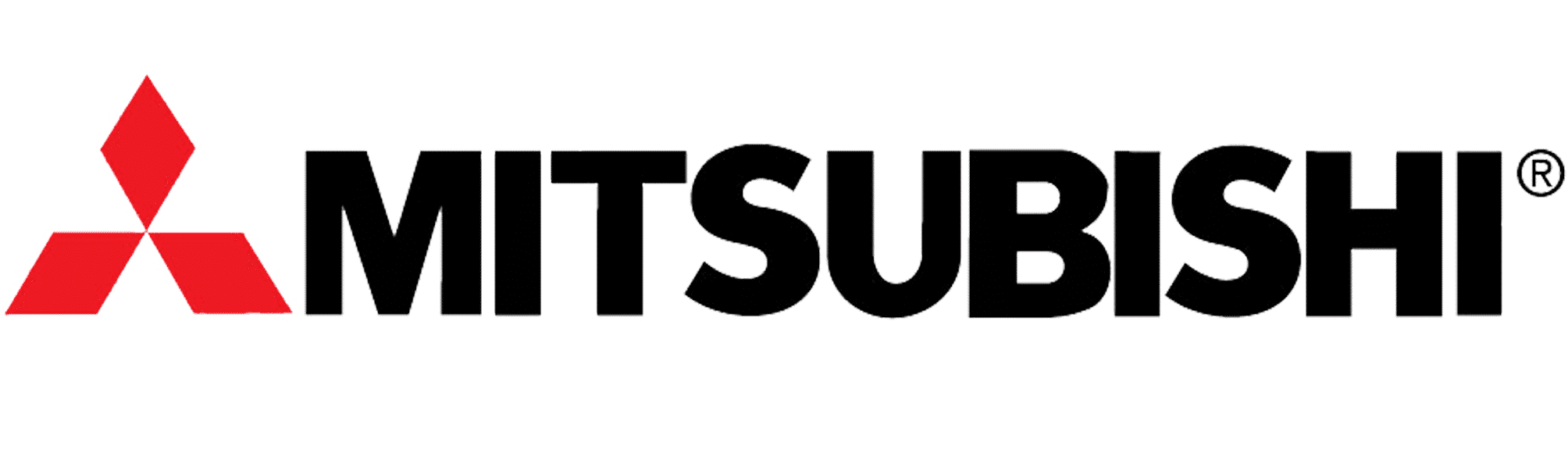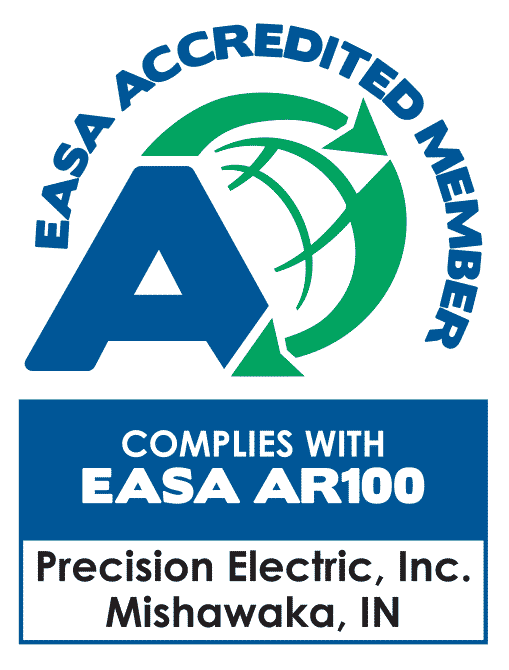Running A Sample AC Motor With SMV Keypad On Default Settings
About This Video
This video demonstrates how to run a sample AC motor with the SMV integrated keypad. Right out of the box the SMV Variable Frequency Drive comes equipped with keypad start and speed control. It also can quickly be configured for forward and reverse control.
Video Transcript
Warning: All electrical equipment should be handled by qualified electricians. Make sure to adhere to all local, national, and international safety laws when handling your equipment. Failure to do so could result in severe injury or even death.
Now I’m going to come hereintothe Parameter Menu.Now, this is the lifeblood of your drive. This is where you’re actually going to becreative and flexible with how you want the drive to perform and operateforwhatever your application is.
Out of the box it’s set up for keypad control. You control the start/stop from the keypad, and you control the speed from the keypad. What’s kind of cool is, as you notice, I can really make any changes to the program. Out of the box, I can actually just press the Start button. Look at that. We’ve got a spinning motor.
Notice it takes forever to get up to speed, and it shows on my screen as it gets up to speed. That’s because the default acceleration and deceleration of the drive are 20 seconds.