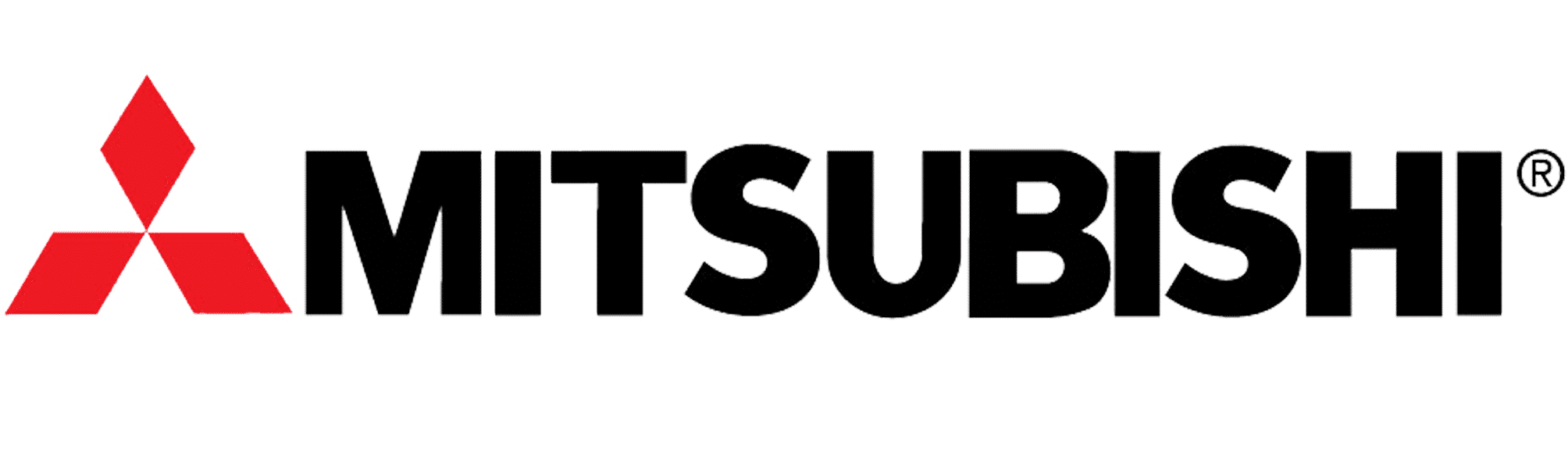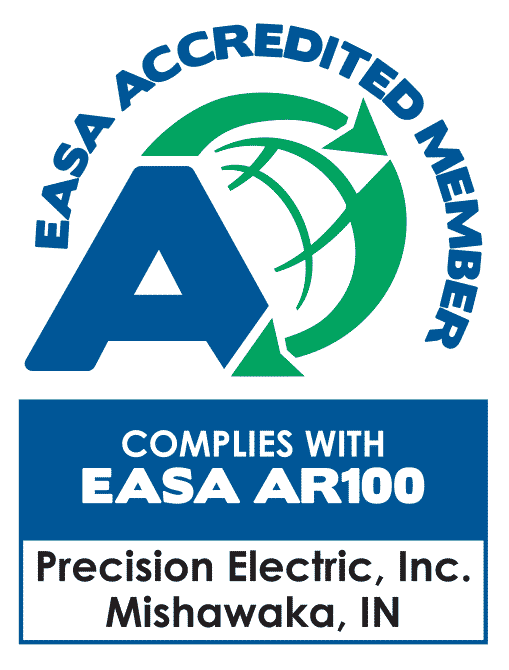ABB ACS355 Training Lesson 10: Feedback Monitoring Of Inputs, Outputs, Voltages & Current – VFDs
About This Video
This video covers the ABB ACS355 Variable Frequency Drive (VFD) parameters associated with monitoring all of your inputs, outputs, voltages and current. These feedback parameters are critical when troubleshooting your drive because they will give you in depth information on how your drive is seeing your motor and application. This will help immensely with troubleshooting any possible issues you might be having with your drive.
Video Transcript
Hello everyone, I’m Craig Chamberlain with precision electric at precision-elec.com: your industrial automation service center. Drives, motors, controls; we’ve done it for over 30 years. If you have any questions don’t forget to give us a call and we will get you taken care of!
Today’s video, we’re gonna cover looking at actual signals from your variable frequency drive on the ACS 355 series. The actual signals are valuable when you’re trying to troubleshoot any possible issue you may be having. Whether it’s with your motor maybe pulling too much current, your drive not having enough input voltage or perhaps it’s just outputting too much voltage. Who knows? It could be a huge number of situations. The great thing about this drive with the advanced keypad, in this instance, or the basic keypad is it does make looking at those values extremely easy. So let’s go ahead and check it out.
As always, if you follow along in the manual you can look under actual signals. In my manual, it’s page 183 but essentially, it’s parameter group zero one – operating data. And that will actually give you a nice list of all the signals we’re going to be looking at. So, if I just pull up my menu and I go to parameters and I click enter, and I go to 01 operating data and I press select. It’ll bring up the list, the entire list of parameters that are discussed in the manual, right here on my display. Right now, it says speed and direction is zero RPM. That’s because my motors not running. If I press start, you’ll see that number gradually increased to the actual speed the motors running. Right now, it’s running 1,800 rpm. Now if I scroll down through these, I can monitor them in real time. So, if I go to output frequency, I’ll notice it’s sixty point four Hertz. If I go to current, right now I’m pulling one point two amps. It’s bouncing between one point one amp and one point two amps. My torque is at sixteen point seven percent of the rated motor or the rated drive. My power, it’s only consuming one kilowatt of power right now instead of the full rating of the actual drive and motor itself. My bus voltage is at three hundred volts which is normal. Thats actually gonna be about 1.3 times my actual input voltage. My output voltage is 214 volts. Most likely because I’m bringing in 214 volts so the drive is generating a voltage similar to my input. My temperature is at forty-four point four degrees Celsius, which as long as that’s within the operating temperature of the drive it’s totally fine. My external reference, now this is an external speed reference, it’s telling me what it sees. So, if I have an analog input set for this, for example, it’ll actually monitor whatever that digital input is. So, if it’s a zero to ten volt signal, it’ll tell me what RPM that comes out to be. External reference two is if I have a second reference which I don’t. Right now, control location tells me I’m in local control which I can actually toggle between local and remote using this push button here.
Run time: this tells you how long the drives been running without actually stopping or shutting down. Kilowatt per hour or counter: you can actually monitor your kilowatt per hour usage. This will help you decide how much energy savings you’re actually generating.
Here’s my analog input signal. Actually if I rotate my analog input, you’ll actually see it go up and down which right now it is. But as I turn my speed pot the percentage is actually going up and down for my analog input. So this is a great way to actually monitor any analog signal you might be sending to the drive, to make sure the drive is seeing it appropriately. Same thing with analog input two. Analog output, if you have the drive program for a specific output, that’ll let you actually see what that output currently set at. This one is actually currently outputting 20 milliamps which is the at speed so right now Im at full speed. This is a PID output, that only applies if you have a PID loop setup. Same for all these PID outputs. Right now, we don’t have an actual PID loop setup. That’s for like pump and motor control or pressure control.
These are communications words. These communications words are part of setting up any kind of communications module for sending commands. We can basically spend all day going through these because there’s a lot of them. At this point I’ve covered the most important ones which are on the first couple pages of the manual. What I would encourage you to do is actually pull out your manual and go through them yourself and see what the current state of your drive is at. And again, if you’re experiencing any kind of trouble you can just go to whatever variable is giving you issues. A real popular one is if I go up here to my current draw. Because a lot of people are like why am I pulling high current? Well what you can do, is you can actually monitor your current as it runs. Then you can start to see maybe what circumstances your machine pulls higher current under. You know did it get jammed up? Was there too high of a load at a certain time? And you can actually monitor it in real time. Or what you could do, is you could actually monitor this current and pull out an amp meter and clip it to your leads and make sure that this current is properly representing actual current. Maybe there’s something that’s some issue with the current sensing circuit in the drive. That’s just one example of what you could do but this is the full output and input monitoring section for the ACS 355 variable frequency drive.
So, we’ve worked with these drives for a good amount of time now and there’s virtually nothing you can’t monitor when it comes to troubleshooting. Since we’ve been doing it for so long if you have any issues with your 355, naturally, we include support with any drive you purchase off of us at our website. So, again if you bought it off us, just give us a call or if you’re thinking about buying one: buy it off of us. Then we’ll be able to help you out with any possible issues you might run into when you’re setting it up.
Again, my name is Craig Chamberlain. Thank you for stopping by! I work with precision electric at precision elec.com. Drives, motors, automation controls; we’ve done it for well over 30 years. If you have any questions, give us a call and we’ll take care of you.
Hope to see you in the next video!