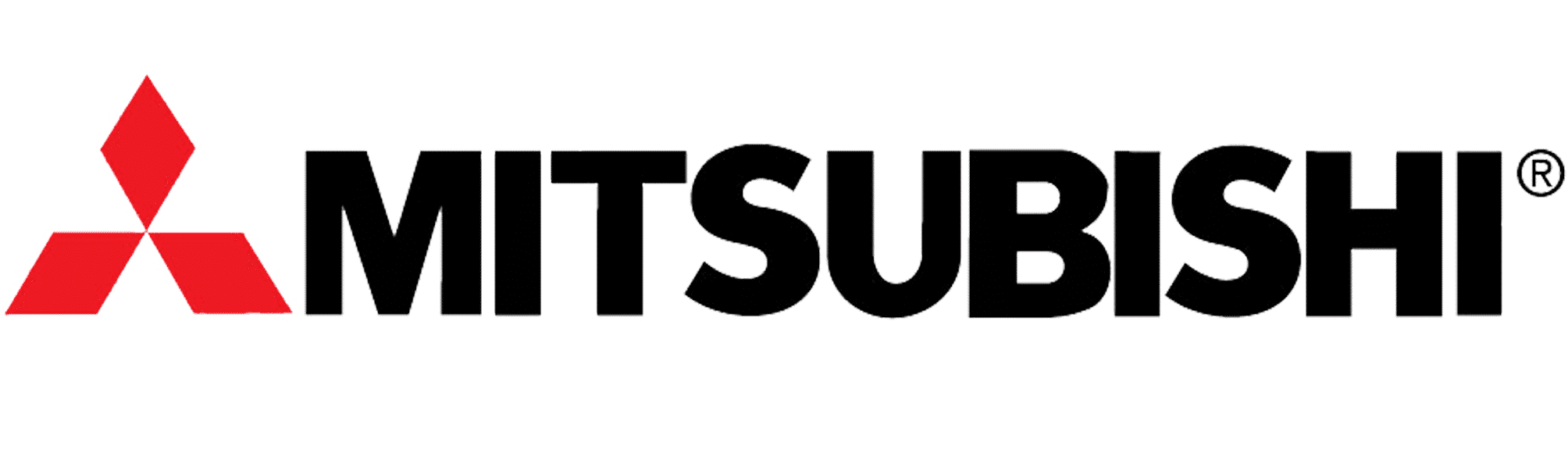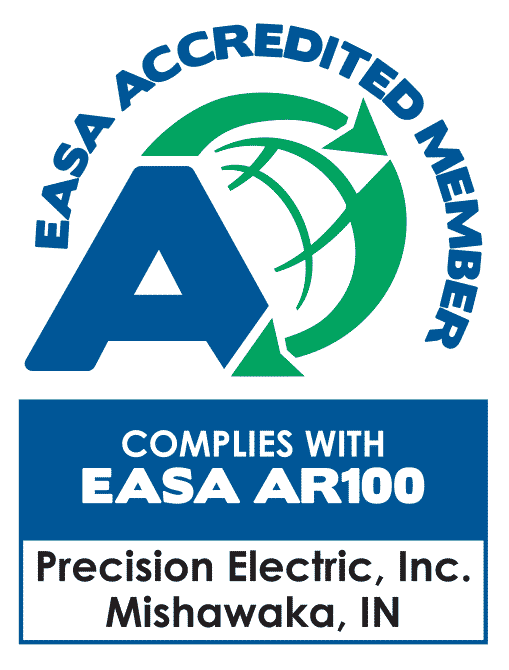ABB ACS355 Training Lesson 11: Diagnostic Fault Monitoring, History And Troubleshooting – VFDs
About This Video
This video will cover diagnostic fault monitoring, checking fault history and troubleshooting the ABB ACS355 Variable Frequency Drive (VFD). Although most issues that occur with the ACS355 are setup issues, there can be faults that may occur during normal operation of the drive. This video navigates you through using the manual and parameters to decide the best possible approach to resolving your fault or issue. It also covers some basic troubleshooting techniques and common faults our customers encounter.
Video Transcript
Hello everyone, my name is Craig Chamberlain with precision electric at precision elec.com. Your automation service center. Drives, motors, controls, we’ve done it all for over 30 years. Today’s video we’re covering the ACS 355 fault tracing.
Now fault tracing can be intimidating to a lot of people. But the great thing about the ACS 355 Drive is they build in this nice control panel, if you have the keypad, and they give you a lot of information right on the control pad to help you identify your issue. So, let’s go ahead and dig into it, replicate a fault and I’ll show you how to back-trace it.
Okay so for starters in this video I’m going to replicate a panel loss fault. A panel loss fault is when you actually lose communications with your keypad. So I’m gonna go ahead and pull that out and then I’m gonna pop it right back in, and it’ll actually pop up with a flashing red light up here. Once the screen boots up, it’s actually gonna say fault 10 panel loss now. Anytime you experience a fault on the ACS 355 series drive it is going to tell you a fault code, the name of the fault, and a brief description. But most of your work is actually going to be done right here in the manual. They have a really nice well detailed section called fault tracing. On my manual, its page 349 and if I go to the next page I can actually go through and try to locate these fault codes. If I go down through I can find the panel loss fault and it’ll actually give me a cause. And the cause of this particular fault is control panel selected as active control location for drive has ceased communicating. So whatever reason it sees communicating is what I need to diagnose right. So if look here on the right hand side, what’s great about this manual is it says what to do and they will give you some recommended suggestions. This one says for more information see fault zero zero one zero in fault messages generated by the drive on page 357. So I’m gonna go ahead and go to page 357. We’re gonna go to the actual codes which we had discussed. So this is code 1, code 2. We actually are on code 10 so I’m gonna flip a couple pages. All the way to code ten panel loss. Once again, control panel selected as active control location has ceased communicating. Now it’s giving me a ton of options of what I can do to possibly resolve this issue. We can check the panel connection. Check the fault function parameters. Check a certain parameter three zero zero two for the panel Comair. Essentially, they’re giving me a whole list of suggestions to make that error message go away. Well since I know the cause of my particular error, if I go right back to that screen. I can, while it comes up, I can, on the bottom left-hand corner, there’s a reset. If I click reset, it’ll actually reset that fault and attempt to let me start the drive again. Now if for some reason it dropped out again, in other words I didn’t fix my issue and it came right back, then what will happen is as soon as I pop it back in there it’ll fault again. So usually, you can attempt to reset just to see if the fault goes away. But generally speaking a fault indicates that there’s actually some issue going on. Most common issue you get with these drives is a DC bus fault because they’re stopping the load too quickly. And again you can go right through the manual and diagnose that issue. But a lot of times the solution to that is simply to increase the deceleration rate to make it take more time. But that’s just one example of going through and tracing a fault.
The detail in this manual is one of the greatest assets of the ACS 355 series drive. Not only is it well explained but it also gives you tons of suggestions for possible faults you’ll run into. We rarely actually encounter phone calls with people having issues with this track. For that reason, a lot of times they can diagnose and solve the problem on their own. Of course we are always there to help. Part of the thing that’s great about wouldn’t you buy drive off of us is we actually include support that includes free online technical support and phone support. We have a live chat as well as a phone number you can call.
If you have any other questions, don’t hesitate to swing by our website at precision dash elec dot com. Or give us a phone call and we’ll talk to you soon!