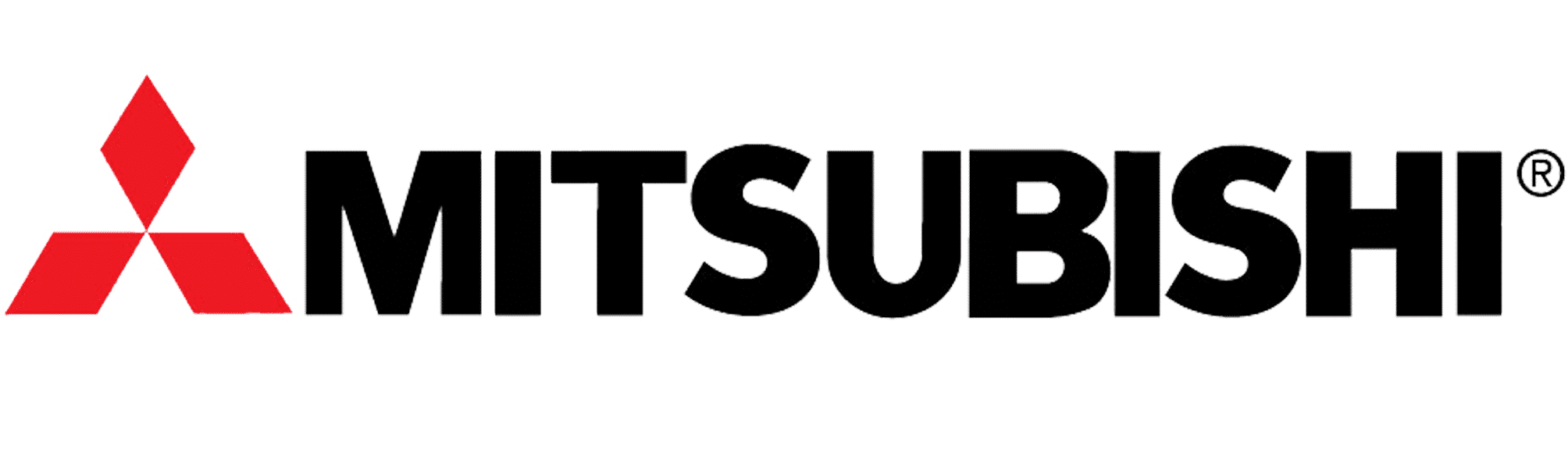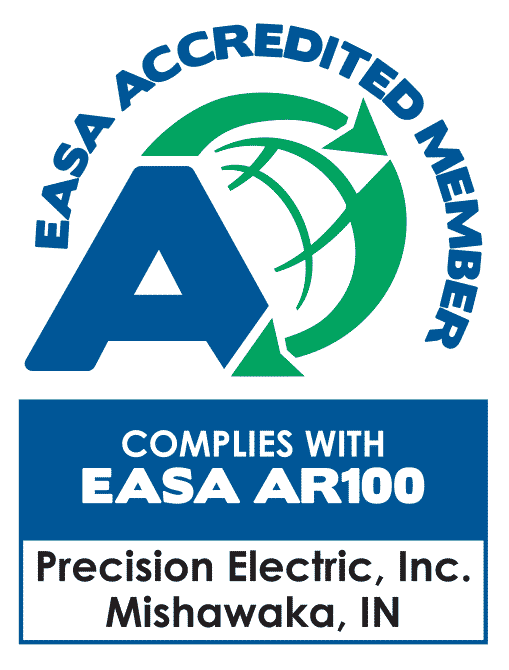ABB ACS355 Training Lesson 7: Advanced Start & Restart Control Options – VFDs
About This Video
This video will cover the advanced start and restart control options in the ABB ACS355 Variable Frequency Drive (VFD). This particular drive is capable of auto restarting after a fault occurs or even automatically start on powerup. These two options are easily programmable and configurable.
Video Transcript
Hello everyone, I’m Craig Chamberlain with Precision Electric at precision-elec.com. Were your industrial automation service center, motors, drives, controls. Been doing this for a very long time and we like to think we’re good at it. Today’s video we’re going to cover more in the ACS 355 Series VFD. We’re going to be covering advanced start control options.
Now, in the previous videos, the only way we’ve been able to change the way our drive starts and stops is by going in and changing a macro. Now that’s a great way to do it. Okay, so the macros are basically templates or preset programs that work for most people. But let’s say you go through all of the macros, which has all your prints and everything in it, and for your start/stop control you have something unique. You’re like, well, I needed to start on a delay, or I need it to stop after a delay. So essentially, it’s a situation where none of these start/stop set ups really seem to fit. Then you’re going to want to look into parameter group number 10. Parameter group 10 is a little further back in the manual, and it is an entire group in the drive dedicated to start/stop control. It essentially gives you all of your options that you can set up this drive for – anything ranging from keypad to digital inputs and delays.
I’m going to show you in the drive here exactly what options we have, and then we’re going to go over it later in the video what each option really does. So check it out. Okay, so to get into parameter group 10 which is what we’re going to be going over here in the manual. We’re going to click on the menu button. Here we’re going to go to parameters, and we’re going to use the arrow keys to go to parameter group 10 which says start/stop direction. Press select. And basically, the most important one we’re going to look at this point in time is the external 1 commands. Now, this basically is saying it wants to look at what command we want the external start/stop control to be set up for. Now the macro I picked, set it up digital input 1 and 2, which I can actually look right at my manual digital input 1 and 2, and it gives you a nice description of what that start/stop control looks like.
And if I click edit, I can actually scroll through these. So there’s digital input 1 pulse 2 pulse. So that waits for a momentary pulse rather than a maintained start command. Great for start buttons rather than a selector switch. We got digital input 1 pulse, 2pulse and 3. So you can use a combination of all 3 inputs. 3 in this case actually is used to control direction. So I got a start pulse, a stop pulse, and I can change my direction with a separate input. And I can go through all these. Keypad, I can make the exclusive start command just from the keypad start/stop buttons. And essentially, I can go through each one of these. Comm will do communications or external communications. Timed functions will allow you to actually program a timer – whether it maintains a time before it starts or after it starts to stop. So in other words, you can start your motor weight 500 seconds and just auto shut it off. Or, once it gets to start command, you can have it wait 500 seconds and then start.
So there’s a couple different time functions you can go through here. Digital input 5 just lets me use a different digital input for my start. Same with 5 4. Timer stop: that’s that stop function I was telling you about. Timer start. Counter stop: this one’s an interesting one so it can monitor an external counter and when a counter actually meets a certain criteria, in other words maybe you have a selector switch that’s monitoring parts and it’s counting up, you can actually have it after it makes X amount of parts stop the unit. Same thing with counter start. Maybe your watt monitoring units on a separate line and it’s dropping items on a conveyor after it drops 10 items you can have it start the drive. So there’s a lot of interesting things you can do here. It also has a built-in sequencer, which for those of you who don’t know what a sequencer is, essentially lets you set up multi-step start. So in other words, run for a minute stop for 30 seconds, run for 3 more minutes, stop for 10 seconds and you can actually program an entire sequencer. That is actually beyond the scope of this video, but it does give you the option in the store to do a sequencer.
So essentially, this is where you want to be if you want to do any kind of custom start/stop control. And it is in parameter group ten parameter one zero zero one external one commands. And then there’s also the option of programming a separate start/stop at the same time through external two. So you can actually toggle between start/stop control options on external one and external two. So if I go through here, you’ll notice on the manual, that if I get to external two it actually gives you the option to – I apologize – actually gives the same exact options that you get on external one. And then you can actually switch between those two start/stop commands. So if you want to run, for example, on the timer for a while until somebody flips a switch. Let’s say okay, I want to go now I want to run just off a keypad, you can actually switch between separate start/stop commands by using external one and external two. So there are two separate programs you can have running at the same time. And that’s really all there is to programming this. So I usually recommend people just go through this and they go through the manual, and they basically kind of experiment and play with it until they decide what will work best for whatever their application is. So, as I said, there’s a lot of different ways you can actually start and stop the drive.
If you have any questions, we sell these drives. We’ve commissioned them for quite some time and you can feel free to give us a call. All of our drive sales include support. So if you run into kind of a unique situation we’ll be there to help you out and kind of get you over the hump of figuring out a creative way to get to get your equipment running. One of the nice things about that too is that it’s very flexible so you can really be creative or simple if you start with the macros, the macros fit most people’s needs. Once you kind of dig in you start to realize that there’s a lot you can do with this drive if you really need to and it’s really relatively painless to get that going.
So again, that’s all there’s this video. Thank you for stopping by my name is Craig Chamberlain at Precision Electric. That’s at precision-elec.com, your industrial automation and control service center, drives, motors, controls and new sales repairs. We’ve done it for quite some time and we enjoy it so don’t hesitate to give us a call if you need anything and to like share and subscribe to this video. I’ll see you in the next lesson.