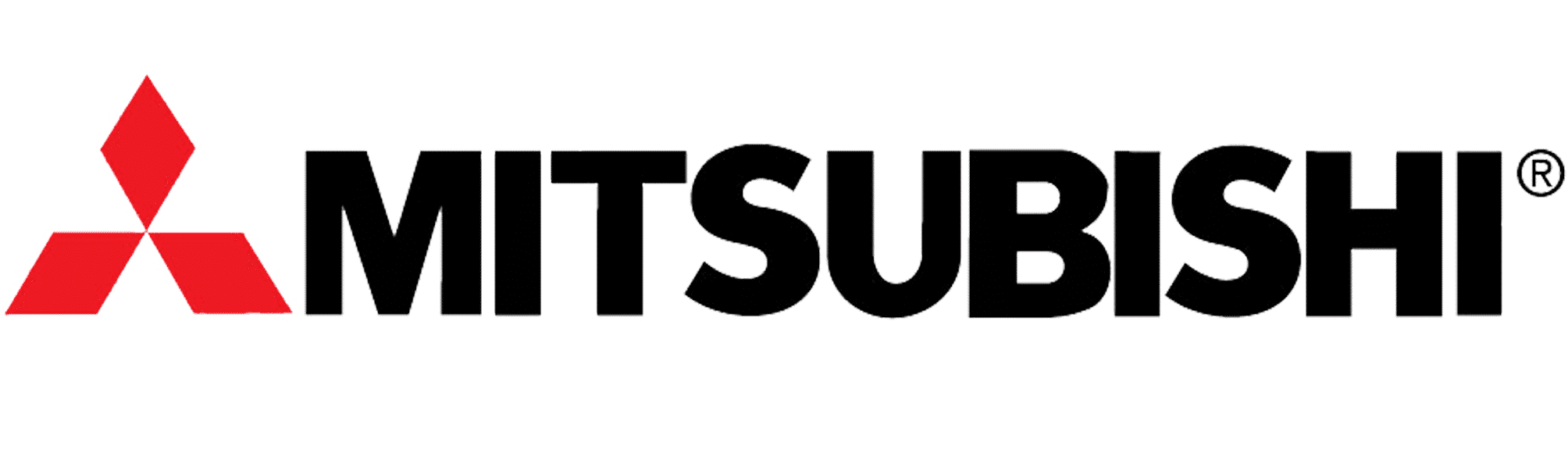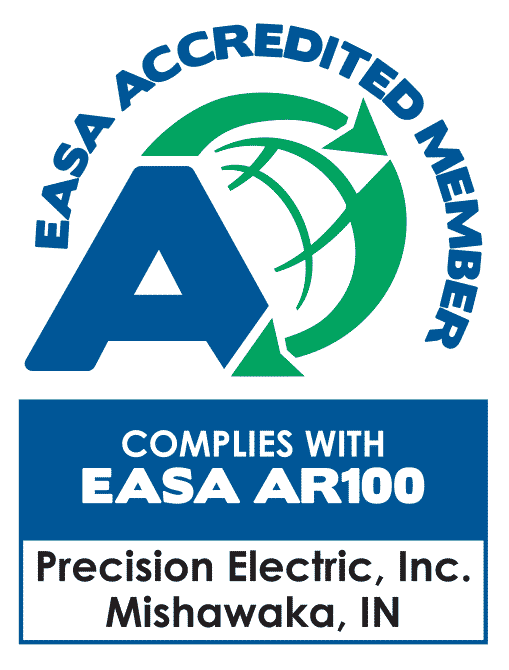EATON SVX9000 Training Lesson 3: How To Restart The Startup Wizard – VFDs
About This Video
The EATON SVX9000 variable frequency drive can be a bit confusing when going through the menu structure. For this reason we thought it would be a good idea to put together a video that covers how to go in and completely restart the commissioning wizard. This is a useful thing to know in case you need to restart your application and programming from scratch.
The EATON SVX9000 Variable Frequency Drive is an extremely user friendly AC Motor Drive. This is one of the reasons we enjoy selling it to our customers. This is mostly because we offer free technical support and training to all of our customers who purchase from us.
Video Transcript
Hello everyone, my name is Craig Chamberlain with precision electric at precision-elec.com. Your industrial automation service center; drives, motors, controls – we do it all and have done it all for 30 years! So, if you have any questions don’t hesitate to give us a call.
Today’s video is going to cover a pretty unique topic with the SVX drive. I noticed that a frequent question we get and an issue we run into is- that commissioning wizard we just did in the previous video vanishes after you’ve ran at one time. So, if you want to actually go back and run it again, it can get somewhat confusing to figure out how to actually get it started. So we’re going to go through how to actually reset your drive – to use the startup wizard, basically.
So let’s go ahead and set it up. Ok so, the parameters on the SVX 9000 and the keypad for modifying the parameters, does take some getting used to. But once you’ve got it figured out it’s actually not as confusing as it looks at first glance. Essentially when you first start up your drive, it’s going to be set to your monitoring values. So, if I press the right arrow keys I can actually scroll through and see what my drive is currently doing. In order to modify a parameter though I got to press the left arrow key until I find this programming press enter. And then I can press Enter.
You’ll notice up here there’s a little m1 flashing. Now this M actually correlates with the menu structure in the manual. So if I look at the manual, I can see that there’s an m1, m2, m3, m4, m5, and so on for actually going through certain subsets of menus. Now here’s the confusing part when I go to a submenu that M changes to an S and this can be confusing when you’re looking at the parameter we want to change that says our parameters a P. So essentially our letters are going to change three times- from the main menu to the actual submenu. So it can be confusing at first. So essentially I’m going to start at m5 which is my system menu. So I’m going to press the up arrow key so on the m2, m3, m4, m5. So I’m at the system menu now and I’m gonna press right and that M changed into an S5. So now I’m at s5.1. If I look at my parameter, I’m looking for again it’s 5.5.3 so I’m gonna press up again 5.2, 5.3, 5.4, 5.5. So now I’m at s5.5. I press right that s now is going to be able to be changed to my 5.5.3 but notice it’s still an S. Don’t worry it will change into a P eventually. Press up for 5.5.2 and look it just changed into a P. And 5.5.3 so that’s the startup wizard parameter I’m looking for. According to my manual 5.5.3 has two options yes and no. Right now it’s gonna be set to no because I already ran my wizard. If I press write again I can actually edit it. I’ll press up to change it to yes and then I’ll press ENTER to confirm.
Now the next time I actually power cycle my drive- it’s going to start my start up wizard. To exit out of the menu I don’t know if you notice this but I press the left arrow key until I essentially made it to the main menu. And then if I want to go back to the operator menu, I press the down arrow key until I reach N8 which is called operate mode instead of programming mode and I’m going to press ENTER. And we are back to our output frequency setting.
So as you can see the menu structure in the SVX 9000 can be confusing at first. Once you’ve kind of gone through it a few times and actually went through the actual manual and seen that nice little structure that they have. That whole changing of letters becomes less intimidating and less confusing. But overall that’s how you factory reset your SVX 9000 and essentially it allow you to run the wizard again and you can go and do your commissioning again. Which is great if you’re switching motors or maybe you’re just switching your drives- maybe you have a whole different application..
So if you have any other questions don’t hesitate to give us a call. Again, my name is Craig Chamberlain at precision electric at precision-elec.com.
Your industrial automation Service Center; drives, motors, controls, we do it all.
We also repair these SVX 9000 drives from the very small to the extremely large- so be sure to let us know if you need to help.
Have a good day!