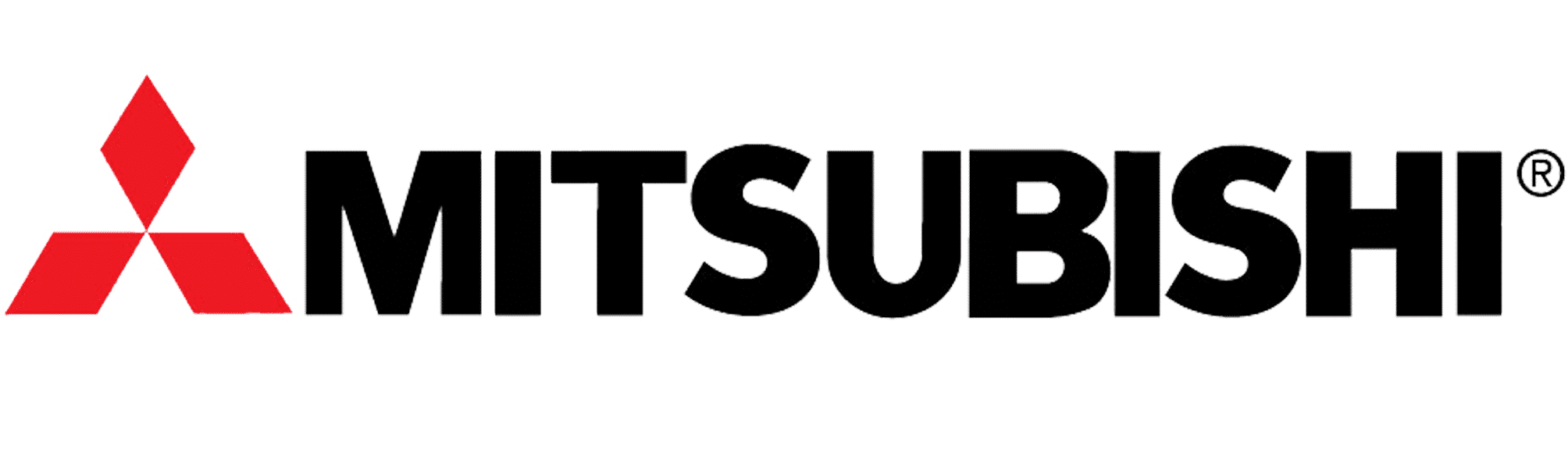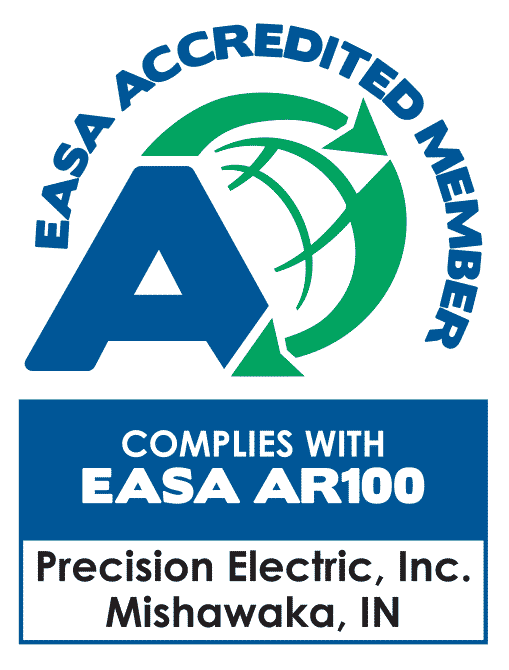EATON SVX9000 Training Lesson 5: Basic Start Stop Switch Control Wiring & Programming – VFD
About This Video
This video will cover the complete start stop switch control wiring and programming setup on the EATON SVX9000 variable frequency drive. This process is quite simple and it offers a great option for people who are interested in using a selector switch for starting and stopping the motor instead of the keypad.
The EATON SVX9000 Variable Frequency Drive is an extremely user friendly AC Motor Drive. This is one of the reasons we enjoy selling it to our customers. This is mostly because we offer free technical support and training to all of our customers who purchase from us.
Video Transcript
Hello everyone, my name is Craig Chamberlain with Precision Electric at Precision-Elec.com. Your industrial automation service center. Drives, motors, controls; we done it all for over 30 years. If you have any questions make sure you give us a call.
Today we are continuing in our SVX9000 series. We’re going to be covering how to wire the selector switches here, to initiate a forward command and a reverse command respectively. I’m using two selector switches because I’ve only got single switch selector switches. If you’ve got a 3-way selector switch you can certainly just use one. So let’s go ahead and get it wired and get it going. Okay so if you look at the manual, it ships with a basic application setting for your macro. Now if you look at this macro you’ll see a wiring diagram from terminal 6 which is our control voltage plus 24 volts. We need to switch terminal 6 to terminal 8 which is digital input 1 which is our start forward. And then if we want to do start reverse we need to switch terminal 9 which is digital input 2 and start reverse. You’ll notice these switches right here on the electrical diagram. So, if I actually pull that terminal you can just wiggle it off and pull it off the drive itself. We can take a look at the terminals I have here that are wired. The terminal 6 has our +24 volt control voltage and I have this going out to the common part of my switch and then on the other side of my switches they are switching the voltage to make it flow from terminal 6 into terminal 8. And this is my start forward as we saw in the diagram. So my forward switches is wired there and then for my reverse switch I have the plus voltage coming out for my terminal 6 to my terminal 9 which is when that closes the voltage will flow there. Now if I turn on both of these at the same time, they’re not actually going to go forward or reverse. They’ll just be able to stop. So I have to make sure in my case to turn off one switch when I’m turning on the other. But if you have a 3-way selector switch it’s only going to be one or the other. But essentially, that’s how you wire it. So now that it’s wired up, we’re going to go ahead and power it. And since we essentially set up the program already in the other videos, we don’t actually need to do any additional programming for this wiring setup now. When we go into the next video we’re going to be wiring our push buttons. We are going to have to make some program changes but out of the box the SVX is pre-programmed for selector switch control so once I get booted up there’s one more step that’s absolutely essential in this. Ad there’s a local remote button on here and when you press that you need to be able to switch to remote so when I press it. And then I press enter it will allow me to switch between local and remote control. Now the only way of my i/o on my wiring here is going to work is if I’m in remote control so then I can just flip that switch and that’s my forward. Right now, I’m rotating clockwise I can still use the up and down arrow keys if I want to change my speed. Then I turn off my forward turn on my reverse and now I’m rotating counterclockwise and that’s it.
So if you have any questions make sure you swing by our website or give us a call. That’s at precision-elec.com. My name is Craig Chamberlain, we’re your industrial automation service center. Drives, motors, controls; we’ve done it all for over 30 years and we’re here to help.
Have a good day!