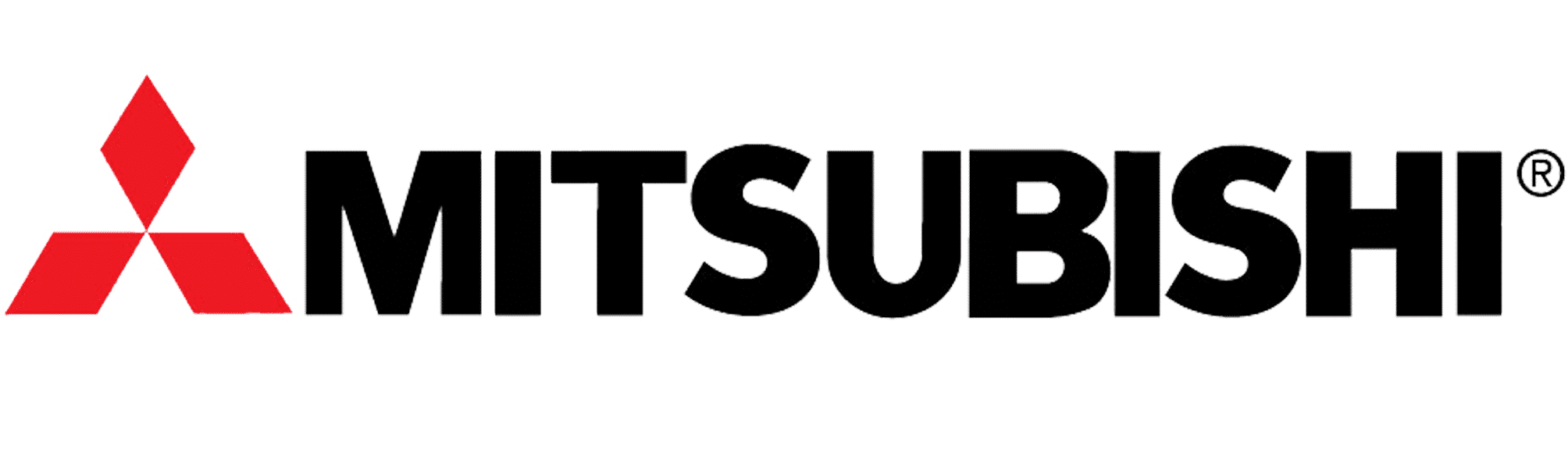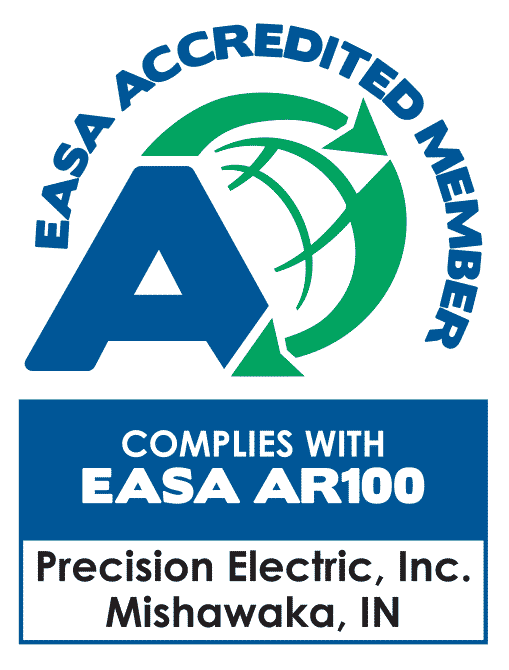How To Use The SMV Variable Frequency Drive (VFD) Keypad
About This Video
This video describes, in detail, how to use the Lenze AC Tech SMV Variable Frequency Drive (VFD) as a Phase Converter. It also discusses Inverter Duty Rated Motors as well as the restrictions on how the SMVector Variable Frequency Drive can be used as a phase converter.
Video Transcript
WARNING: All electrical equipment should be handled by a qualified electrician. Make sure to adhere to all local, national, and international safety laws when handling your equipment. Failure to do so could result in injury or even death.
I found it necessary to actually go over the keypad here. It does also show it on my manual but if I just do a quick overview here: the green button means go, the red button means stop. Forward and Reverse are a little tricky because when you press Forward and Reverse, I’m going to get an error. This is the default program. It comes setup for forward only. So you actually have to go into Parameter 110 in order to initiate or enable Forward and Reverse. The M is actually where you’re going to go to program something. So if I press M I can actually scroll up and down with the arrow keys see that scroll through the Parameters which are going to be later in the manual, and actually make changes using that M key or Enter key. Then I press M to change a value and I press M again to actually enable that value. For example if I was going to go to forward and reverse, which is 110, I can go up to Parameter 110, press Menu, change that to 1, press Menu again, and now my Forward and Reverse button – well maybe it isn’t 110. We’ll find out here momentarily, but Forward and Reverse button still aren’t working which means something’s weird with my program. So I’m going to take that 110 [and] I’m going to turn it back to zero. We’re going to double-check that here a little bit later.
So the only other buttons we got here are the up and down arrow keys. If it’s at the stop screen, the up and down [keys] will actually change your target speed, and that’s in Hertz. So out of the box if I use the up and down arrow keys, I can actually change my output speed before I even press the Start button. So that’s a real basic overview of the keypad. Not a whole lot there [and] not very complicated. At least it kind of goes into what the layout is, how to use it, and that kind of thing.