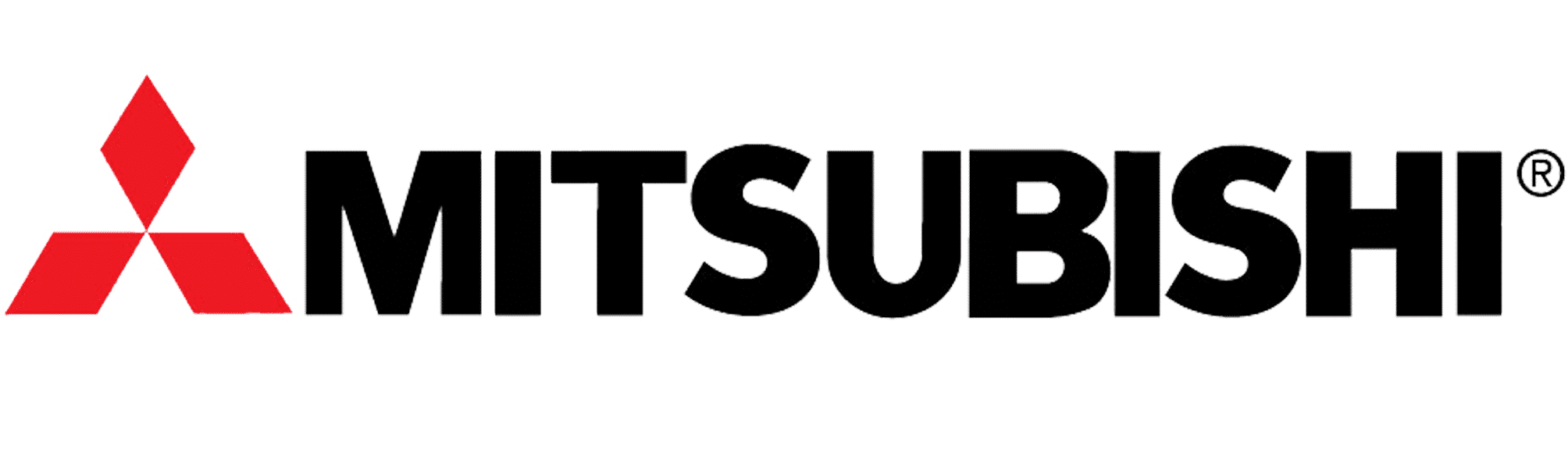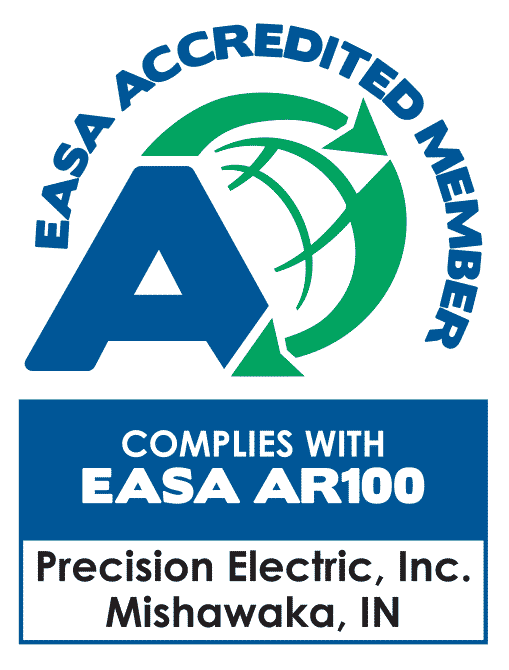Lenze SMV Training Lesson 7: Advanced Start And Restart Control Options – Variable Frequency Drives
About This Video
This video will cover the advanced start and restart control options in the Lenze AC Tech SMVector Variable Frequency Drive (VFD). This particular drive is capable of auto restarting after a fault occurs or even automatically start on powerup. These two options are easily programmable and configurable.
Video Transcript
Hello everyone,
This is Craig Chamberlain with Precision Electric. We are your industrial service center. Automation controls, drives, and motors. We do it all. If you have any questions, just visit us at Precision-Elec.com. Or, you can call us anytime as well.
Today we’re going to cover advanced starting methods on the SMVector Variable Frequency Drive. For those of you who don’t really understand what an advanced starting method is: I consider an advanced starting method anything that deviates from the normal basic press-a-button-to-start, press-a-button-to-stop, or turn-a-switch-to-start, turn-a-switch-to-stop.
So essentially anything that deviates from that standard starting control is considered an advanced starting method because it deviates from the commonly used. The most popular is the first one we’re going to cover. So the first thing I need you to do is pull up your manual. Like I always do, I always have you pull up the manual. Everything’s in here. You just have to kind of go through it and make sense of it if you can. If you need help call us. The start method we’re looking at is on Parameter 110. It gives you a whole bunch of different options for how to start your drive.
Out of the box, it’s set to normal, which means if I actually just turn a switch it’ll start. Right now I have no power on it, but if I just turn a switch it’ll start because that’s how I have mine set up. Or, if I press the start button. Essentially it needs a start command – that’s that’s how it’s set up out of the box. The first one we’re going to go over is Number 1, which is: start on power up. This means that if I set Parameter 110 to 1, the drive will actually start as soon as I apply power to the drive. Here is an example of that – I apply power to the drive. I’ve already pre-programmed 110 to start on power-up. Notice it didn’t start but that was just because I didn’t have my run command. So let me go ahead and do it again. That’s an important lesson actually to take from this: that it won’t start on power up if you don’t have some kind of a run command programmed for it. So that’s something you need to make sure you have. On power-up, it needs to have a signal wire that tells it which direction to run. See? That time it did it. So essentially I could have it run forward or runreverse. If you watch my previous videos: either the Start/Stop Push-Button one or the Selector Switch. Selector switch would be the preferred method for this because I can maintain a constant connection. Whereas with the push buttons you always have to physically apply a little electrical signal from a rising edge. So for the start on powerup, it’s better to have either a selector switch or some kind of a jumper. You could just wire a hardwired jumper between 4 and 13A. That way it would always just start forward as soon as you powered it up.
The second start method is to start with a DC break. Essentially what this does is it allows you to apply a DC break to the drive as it’s starting. This is usually not recommended unless you have a specific motor that’s designed to handle that current that’s injected into the motor during the DC braking. It says here when Start Command is applied, the drive will apply DC braking according to parameter 174, 175 prior to starting the motor. So essentially what they’re saying is before we actually run the start, we’re going to inject some current into the motor to stop it and then we’re going to start. There may be a number of reasons you might want to do that. You may want to actually make sure that if there’s any coasting rotation occurring, you want to make sure you stop it before you start again. So it just depends on your application whether that would apply to you or not, but that is an option.
Number 3 on the advanced starting method is auto restart. Auto restart is extremely useful for remote telemetry systems. I get a lot of phone calls on those. Or irrigation systems, where they’re pretty far away and essentially if the drive falls out for some reason (maybe there’s a power blip because it’s in a remote location), you want the drive to at least try to restart itself. So what auto restart does is it actually clears the fault, it attempts to restart the drive, and if it doesn’t restart the first time it’ll try to clear the fault again and it’ll try again. It’ll keep doing that up to five times. It does it at different time intervals. It doesn’t say it in the manual specifically what those intervals are, but first, it does it every 15 seconds for the first two tries. Then, it’s every 30 seconds for the second two tries. Then it’s 60 seconds for the last try. If it doesn’t start on the last try it’s actually going to finally fault out and require a power cycle for you to get it running again. Essentially at that point, you’ve determined that something’s wrong with the system. If the drive can’t restart itself after like 2 to 3 minutes, there’s something else going on. So that’s actually a really useful one.
The fourth option is the auto restart with DC brake. Essentially it’s the same exact auto start method with the DC brake where it applies the DC brake first and then auto restarts. So it’s going to attempt to auto restart. If it successfully restarts it’ll inject that DC braking into it and then it’ll actually start. So it’s the exact same as the auto restart except that it injects that DC braking in first.
The fifth option – actually all these: (5 through 8) these are all different variations of what’s called a Flying Restart, which is the opposite of the DC brake. Like the DC brake is going to inject voltage to try to stop the motor before it starts. The Flying Restart is going to say, “Hey I’m already spinning. Just try to restart while it’s still spinning.” You know what I mean? So if we’re in the middle of a motion (like a coast) to stop, maybe the pump is still spinning because the drive faulted out, but then it came back on before the pump stopped spinning (because maybe there’s a lot of inertia there), then it’s going to try to auto restart it while it’s spinning right where it left off. So it’s not going to try to slow it down or speed it up. It’s going to start right where it left off and restart it back up to the speed you have it running at.There’sjust different versions of Flying Restarts. You want to read this little note section as to where and when you would use those appropriate restarts. Again, it’s all application specific. If you have any questions, you can always call us. We can help you kind of navigate through what restart applies best to your application. For most customers, I would say they fall under that just start on powerup or the standard auto restart. Those are usually the ones we end up talking to people about the most. This is because people either have it on a remote station and they don’t have to go out there every time it trips. They at least want to try to restart. Or, they don’t want to have to apply a start command every time they turn on their drive, so they just want to automatically start when they power it up.
That’s pretty much all there is to this video. Those are all the advanced starting methods. Now we can go over the stop methods here real quick since this isadvancedstart and stop methods (video). That’s Parameter 111. These are really easy to understand because there’s really only four of them. You have the coast to stop, which means that when the drive stops it’s just going to coast. In other words, it’s going to rotate and let inertia slow it down until it slows down on its own. You have a coast with DC brake, which means you’re injecting some DC injection braking into it while it coasts so that the DC injection braking will slow it down. You haveramp, which means that it will attempt to stop as quickly as possible.Rampis really popular but it can cause issues with DC bus overvoltage. This is because that energy when you’re ramping down a motor has to go somewhere, and it usually ends up going back up into the drive onto the DC bus. If you don’t have a brake module with resistors to dissipate that energy, it just stays in the drive and the drive trips on the DC bus fault. So you may have to adjust your deceleration times if you’re running into a DC bus fault issue. If you can’t dial it in as quick as you want it, you may just need to get an external resistor with a brake chopper. We actually sell all those as well. If you call us we can help you size it and find the right one for your application.That’s basically rampto stop. Then the third option isrampwith a DC brake, which is pretty aggressive because the drive’s already trying to stop it as quick as possible. You’re also now injecting DC voltage into the motor in order to stop it as well (with DC injection braking). Again, you only want to do DC injection braking if you have a motor specifically designed to handle that extra current going intoit,because it’s going to run it hot. We had some customers who were injection braking at zero speed and they just sit there and cook their motors. So it’s not something you want to do unless you know your motor can handle it. You can call your motor manufacturer and ask them if you can do it.Usuallyit’s okay in small doses, but it just depends on your app and what you’re doing.
So that’s all there is to this video. That’s advanced start and stop methods. If you have any questions, don’t hesitate to contact us. Visit our website at Precision-Elec.com. That’s precision- elec.com. We’re your industrial service center, controls, automation, motors, and drives. We have and do it all. Been doing it for 30 years. Family owned small business. Don’t hesitate to ask questions. Again, don’t forgettoLike, Share, and Subscribe. We’ll see you in the next video.